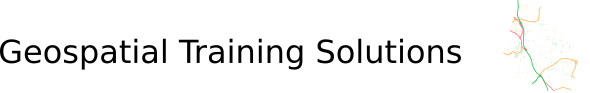In this two part course we will explore how to use R to import, manage and process spatial data. We will also cover the process of making choropleth maps, as well as some basic spatial analysis. Finally, we will cover the use of loops to make multiple maps quickly and easily, one of the major benefits of using a scripting language to make maps, rather than traditional graphic point-and-click interface.
No previous experience of coding is required, although participants would benefit from some experience of using spatial data (e.g. Google Maps).
The course will run in two parts:
- Tue 13th October 10am – 1pm (UK time)
- Wed 14th October 10am – 1pm (UK time)
The costs are:
- Students (in HE educational establishments) £45
- Staff (HE / voluntary sector / public sector) £75
- Commercial / all other £95
Note: you have to have signed up for a place and paid to take part.
To register, please fill in the registration form.
If you have any questions, please email me for more details:
nick@geospatialtrainingsolutions.co.uk.
Schedule and More Details
| Day 1: Tues 13th October | |
| 9:45am – 10:00am | Time to get setup, make sure audio and video is working |
| 10:00am – 10:45am – What is GIS & R? | Introduction to the course, to each other and to GIS within R |
| 10:45am – 11:30am – Practical 1: Intro to GIS & R | Practical session where you follow a workbook practical with one-to-one help from me |
| 11:30am – 11:45am – Break | |
| 11:45am – 12:15pm – Classification | Discussion and exercise on choropleth maps |
| 12:15pm – 1pm – Practical 2: Making a Map | Practical session |
| Day 2: Wed 14th October | |
| 10am – 10:20am – Recap and Making Maps | Recap presentation making maps in R |
| 10:20am – 11:30am – Practical 3: Clusterting of Crime Points | Practical session |
| 11:30am – 11:45am – Break | |
| 11:45am – 1pm – Practical 4: Working with your own data | Practical session and time to work with your own data with me |
We will be using Zoom for the sessions, and to take part, you will need to install R and RStudio on your computer. More details on both of these will be sent out in advance of the course.
Before, during and for one month after the course you will have access to a private Slack group where you can ask questions, network with others on the course and get one-to-one support from me.
During the practical sessions, there will be a workbook for you to go through (with me available to help). It will be helpful for you to have a second monitor available so you can have your RStudio window on one screen and the workbook open on the other. If you do not have a second monitor, you can print the workbook, or I can post you a printed copy (an additional charge may be made for posting outside the UK). Please contact me for details.
The day will be structured with a mixture of presentations (from me) and time to work on practical exercises. The group is limited to 12 participants, so I will have time to help each of you individually with your work.
If you have any questions about the plan or how things will work, please email me.